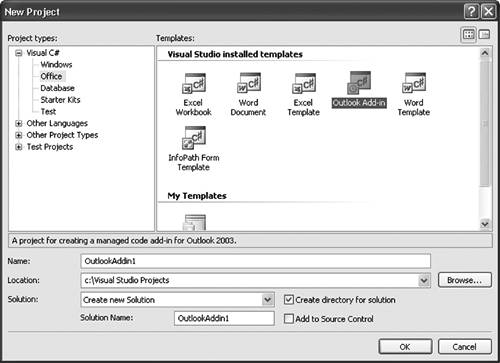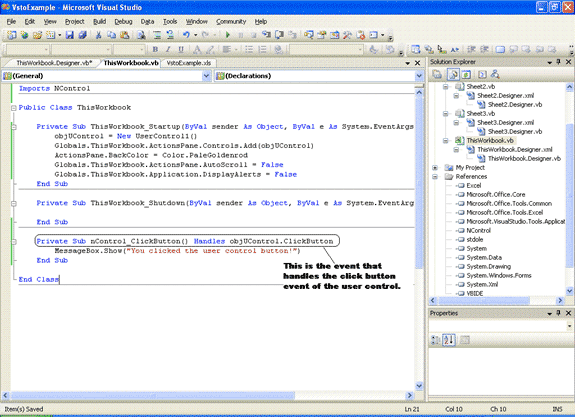Microsoft Interop Assemblies are a set of libraries that provide interoperability between different programming languages and platforms. These assemblies enable developers to access functionality exposed by Microsoft component object model (COM) objects, such as those found in Office applications, from .NET languages such as C# and Visual Basic .NET.
One of the main benefits of Microsoft Interop Assemblies is that they allow developers to leverage the power of COM-based applications, such as Excel or Word, in their .NET projects. This can be particularly useful for tasks such as generating reports or performing data analysis, as Excel and other Office applications provide a wide range of tools and functions for working with data.
Using Microsoft Interop Assemblies is relatively straightforward. First, the developer must reference the appropriate Interop Assembly in their project. This can be done by selecting the "Add Reference" option in the Visual Studio project properties, and then selecting the Interop Assembly from the list of available assemblies.
Once the Interop Assembly has been added to the project, the developer can access the COM object's functionality through the Interop Assembly's class library. This can be done using standard object-oriented programming techniques, such as creating an instance of the COM object's class and calling its methods and properties.
One potential drawback of using Microsoft Interop Assemblies is that they can be somewhat slower than using native .NET components. This is because the Interop Assembly must first marshal calls and data between the .NET environment and the COM object, which can add some overhead. However, in most cases, the performance impact is minimal, and the benefits of being able to access powerful COM-based applications from .NET far outweigh any potential performance issues.
Overall, Microsoft Interop Assemblies are an extremely useful tool for developers looking to access the functionality of COM-based applications from within .NET projects. Whether it's for generating reports, performing data analysis, or any other task, Interop Assemblies provide a simple and effective way to incorporate the power of COM-based applications into .NET projects.